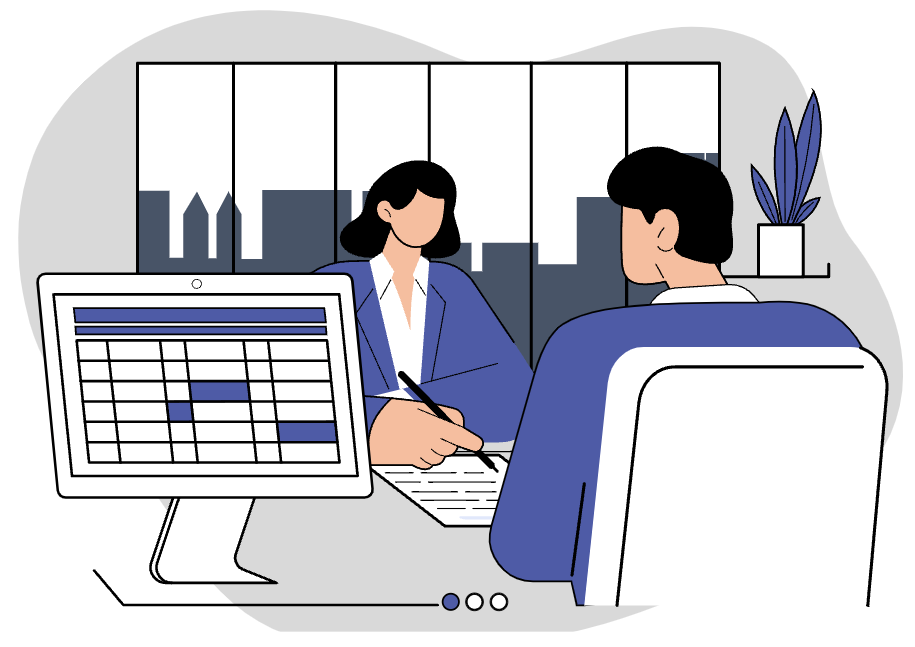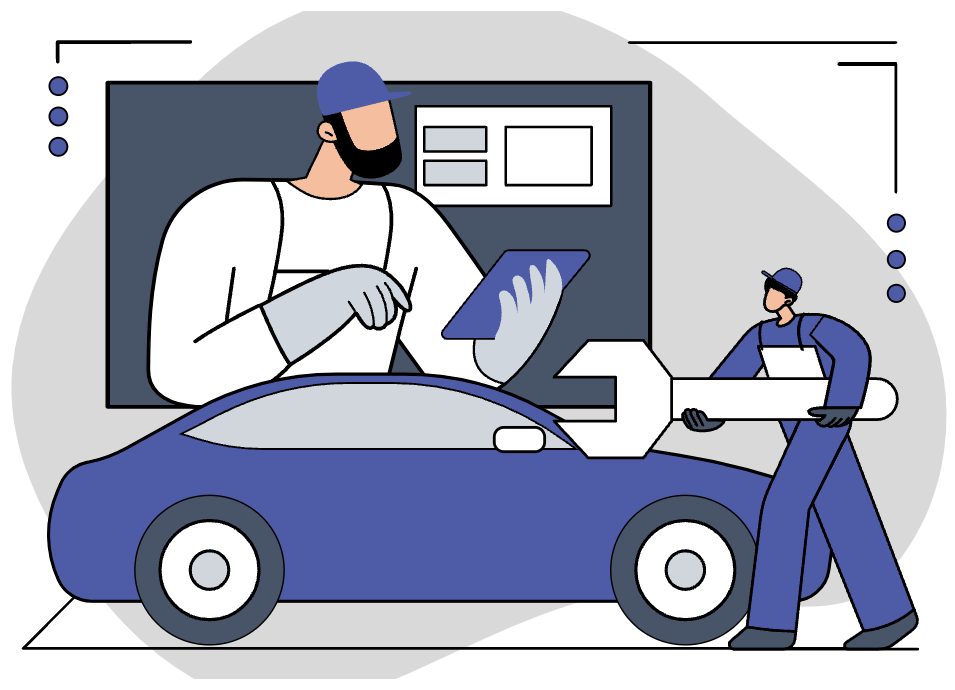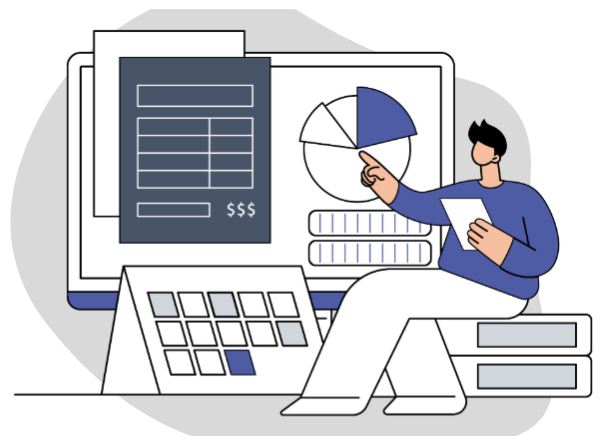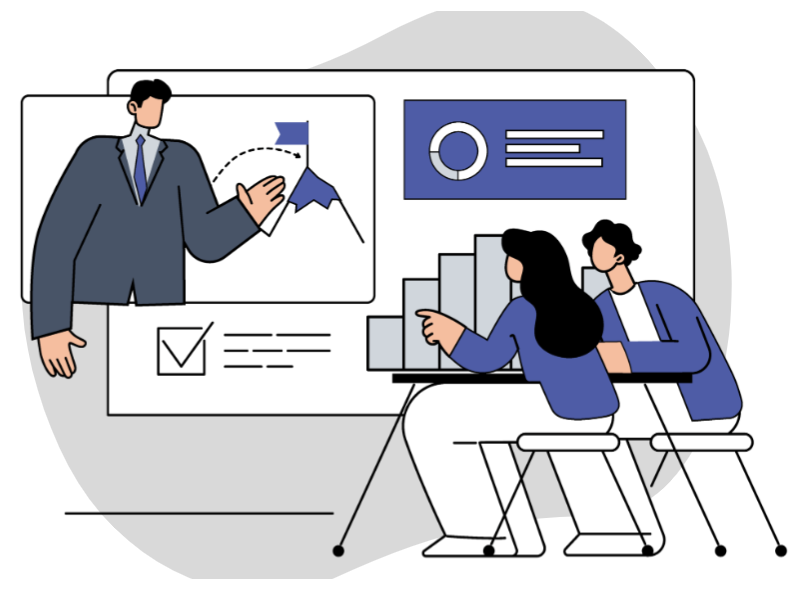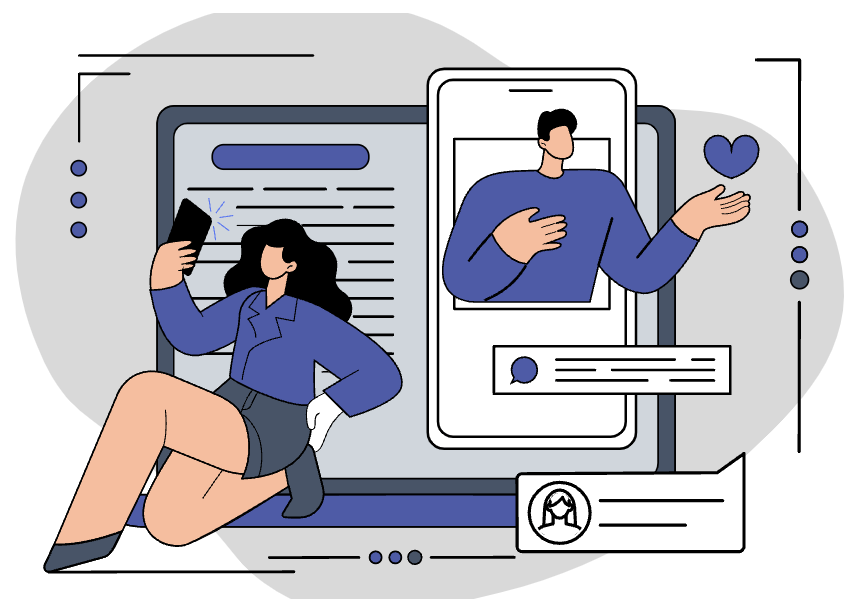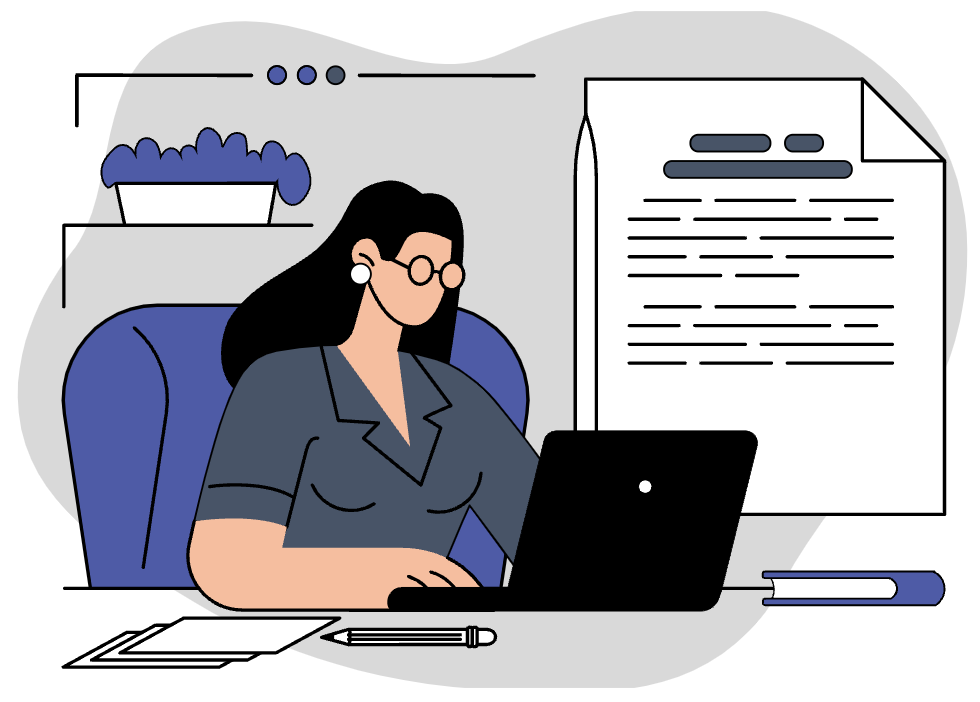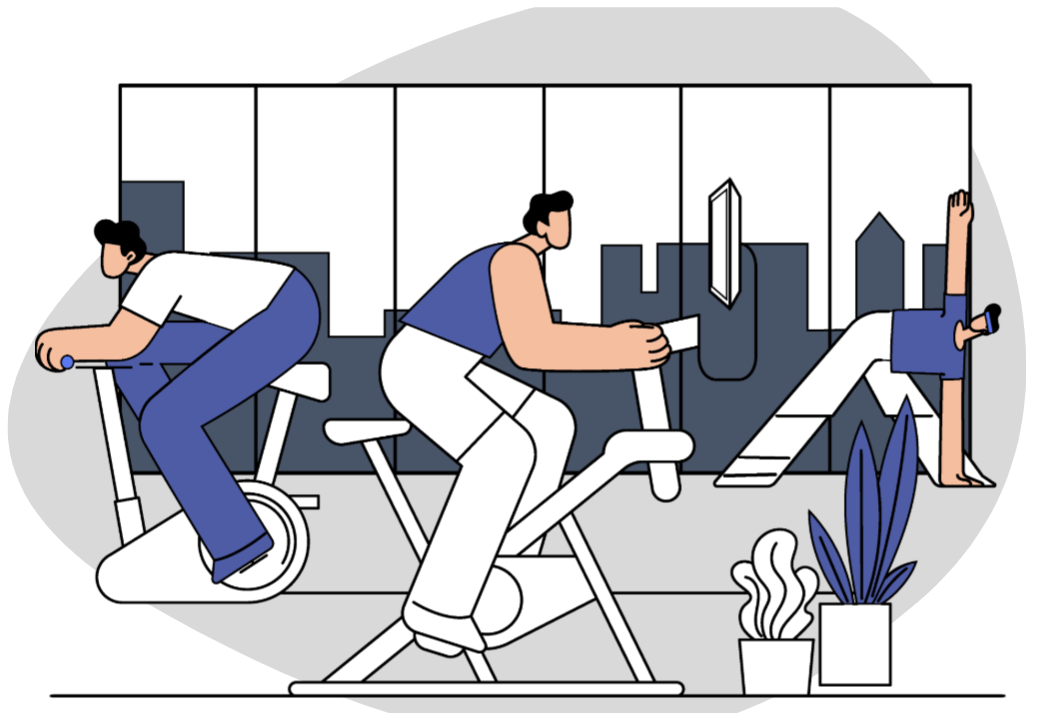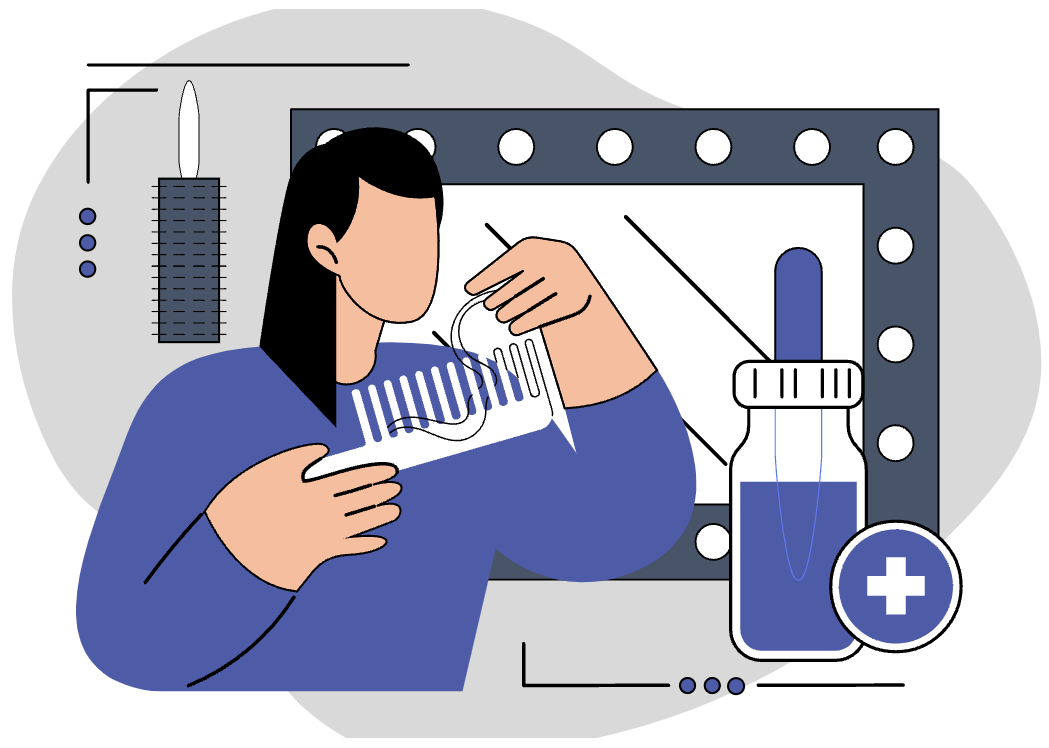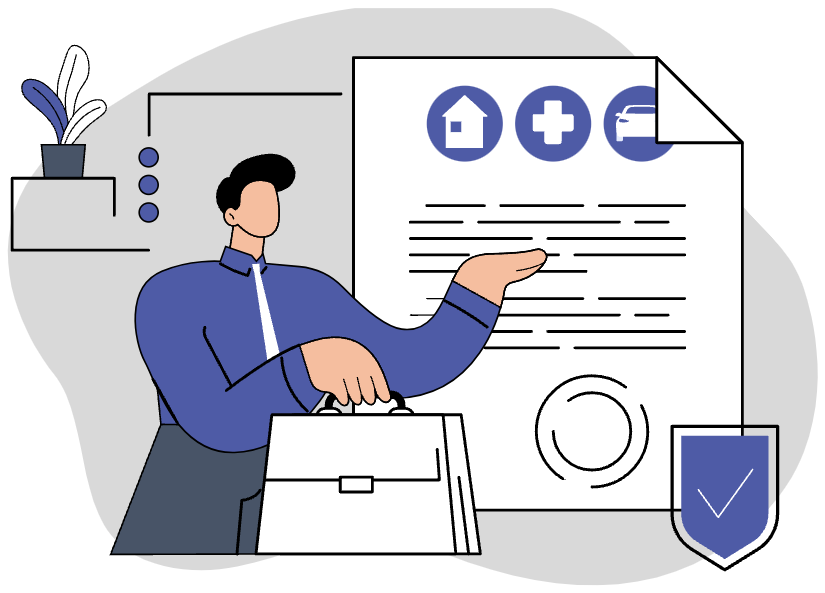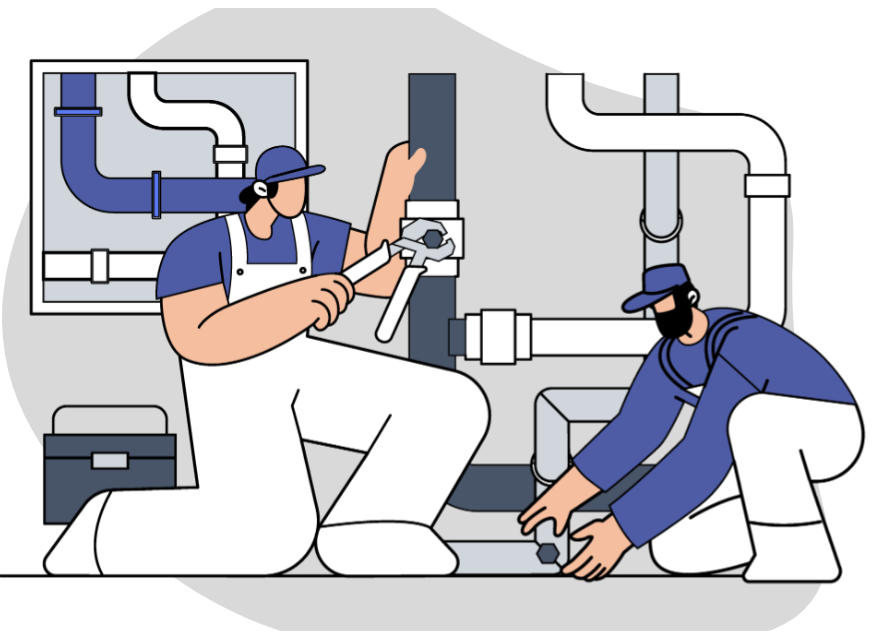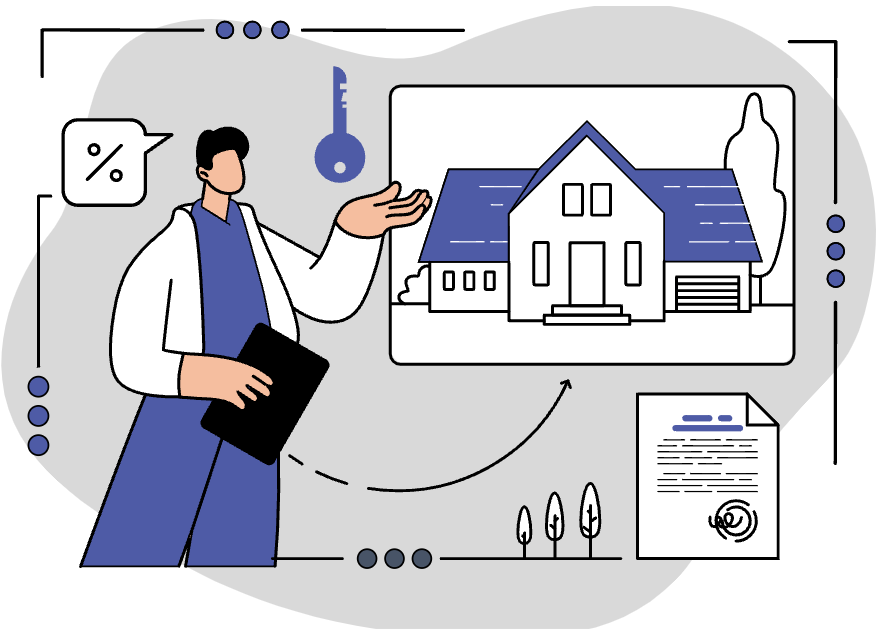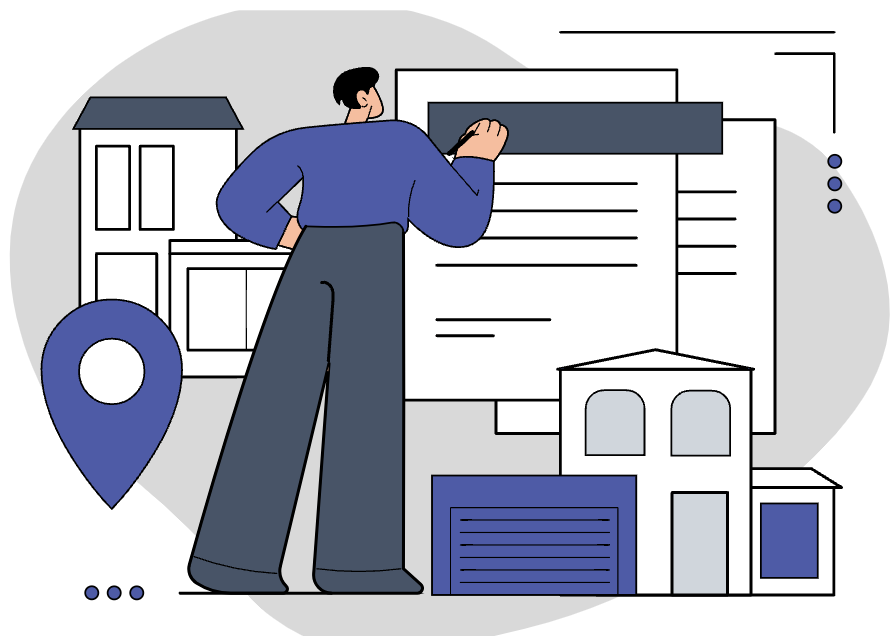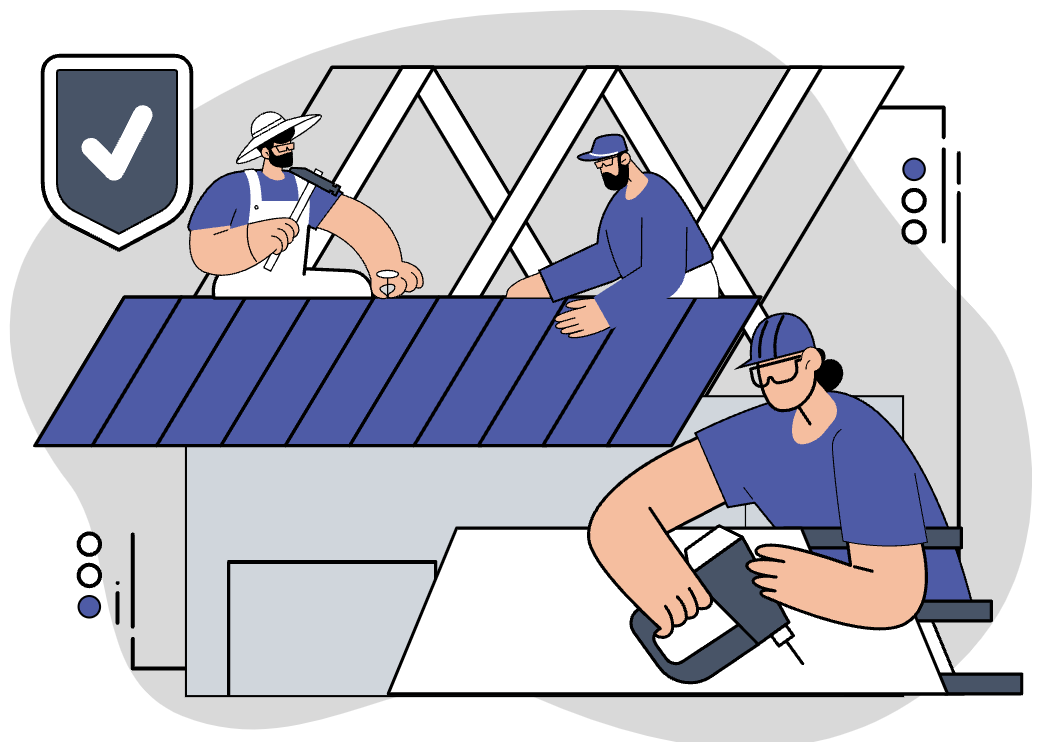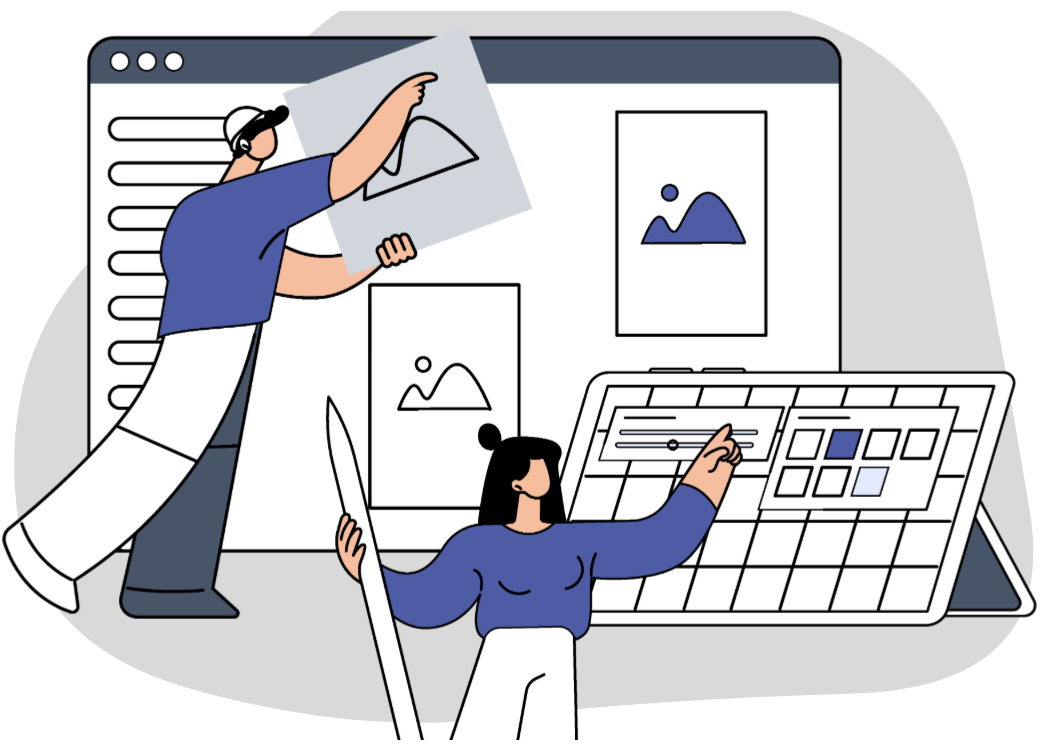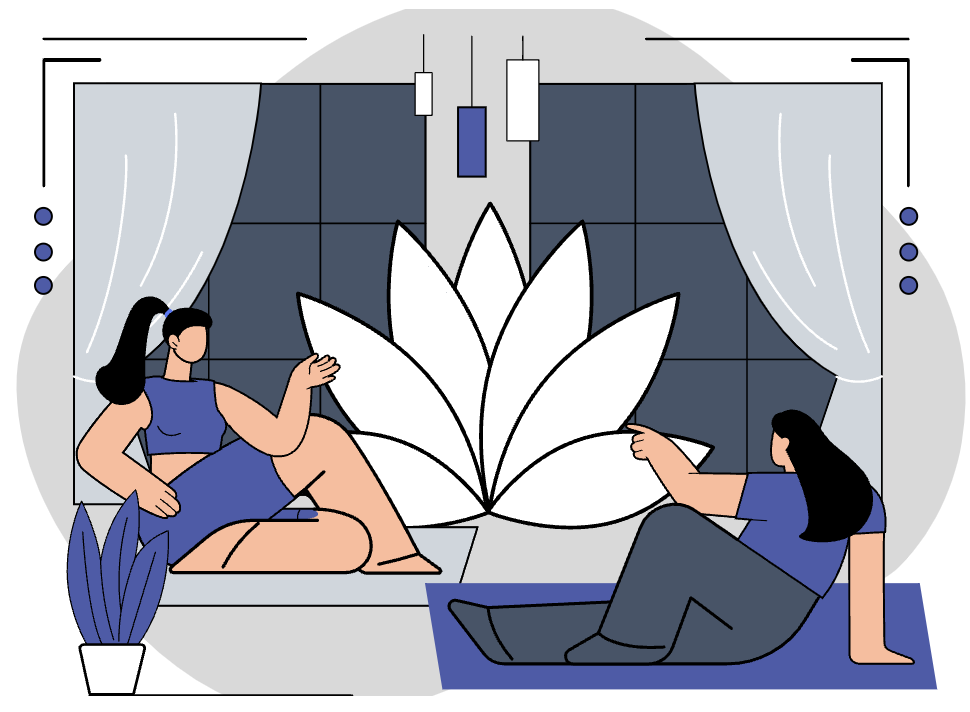GoHighLevel Snapshots Directory: A Complete Guide.
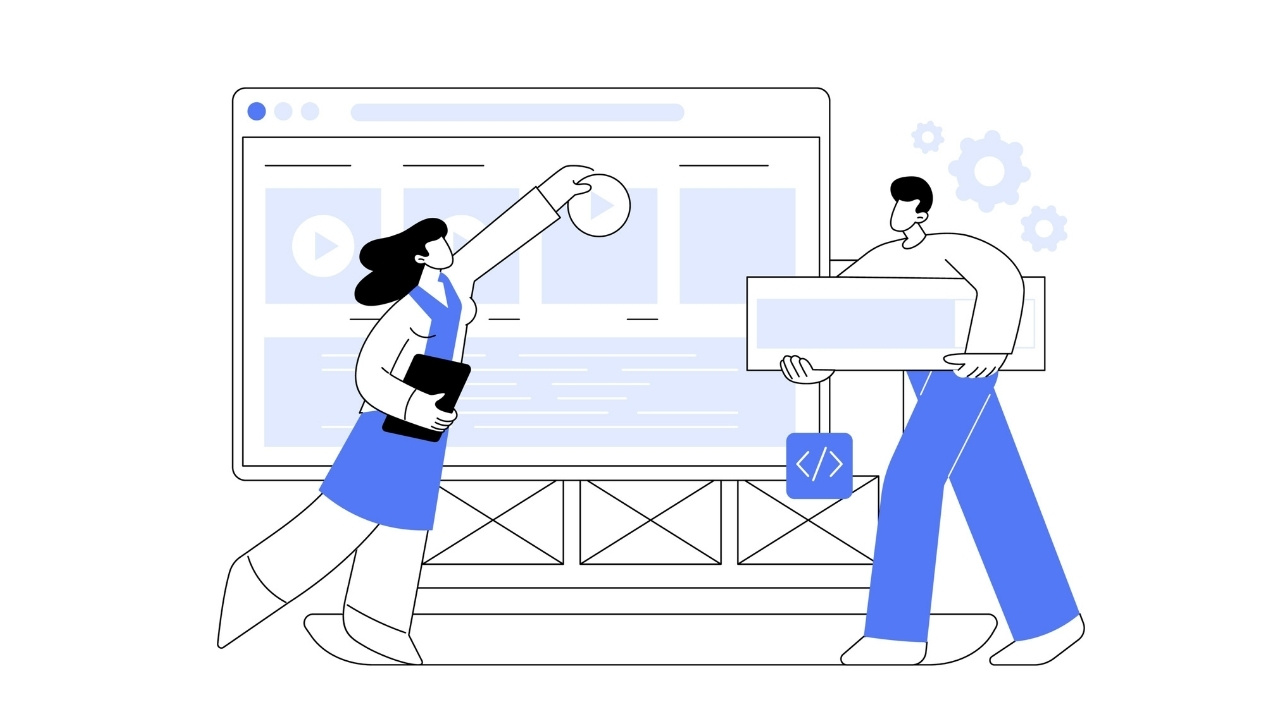
If you’re managing multiple client accounts, constantly rebuilding workflows, or looking for a way to streamline and scale your agency’s processes, GoHighLevel Snapshots are your secret weapon. Not only do they save you time and reduce repetitive work, but they also open up opportunities to monetize your expertise by creating and selling pre-built systems to other businesses and agencies.
In this comprehensive guide, we’ll explore everything you need to know about Snapshots—from what they are, how to use them effectively, and how they can streamline your workflow. Additionally, we’ll include some downloadable Snapshots that you can use to get started, with premium options available for more advanced setups.
What Are GoHighLevel Snapshots?
Snapshots are a feature in GoHighLevel that allow you to save and replicate the setup of a sub-account. Think of Snapshots as a “backup copy” or template of your GoHighLevel account setup. They capture your workflows, funnels, settings, and more, allowing you to replicate or restore configurations with ease. They help you maintain consistency across multiple projects without having to rebuild your processes from scratch.
What’s Included in a Snapshot?
When you create a Snapshot, it captures various components of your account setup:
- Funnels and Websites
- Automations (Workflows)
- Email and SMS Templates
- Forms and Surveys
- Calendars and Appointment Settings
- CRM Pipelines and Stages
- Custom Fields and Values
- Tags and Triggers
- Membership Sites and Products
- Reputation Management Settings
It’s important to note that Snapshots do not include client data such as contacts, appointments, or specific integrations with third-party tools. They focus purely on the structural configuration of your account.
How Do Snapshots Work?
Using Snapshots in GoHighLevel is straightforward and can be broken down into two simple steps: creating a Snapshot and applying it.
1. Creating a Snapshot
To create a Snapshot:
- Navigate to the Agency Dashboard in your GoHighLevel account.
- Go to Settings > Snapshots.
- Click on “Create New Snapshot.”
- Select the sub-account you want to capture.
- Choose the elements you’d like to include (funnels, workflows, templates, etc.).
- Name your Snapshot clearly for future reference (e.g., “Real Estate Lead Funnel – 2024”).
- Click Save.
Your Snapshot will now be stored in the Snapshots section, ready to be applied to other accounts when needed.
2. Applying a Snapshot
To apply a Snapshot:
- Go to the account or sub-account where you’d like to apply the Snapshot.
- Navigate to Settings > Snapshots.
- Select the Snapshot you want to apply and click “Load Snapshot.”
- Choose whether to apply all components or only specific parts (like just workflows or funnels).
This process will instantly replicate the saved setup in the new account.
Snapshots Directory
Each Snapshot comes with a detailed installation guide to ensure a smooth setup process, whether you’re implementing a new funnel, automation, or CRM configuration. Browse through the available options to find solutions tailored to various industries and use cases.
Why Use Snapshots?
Snapshots are a practical tool designed to help you manage multiple accounts more efficiently. Here are some key ways Snapshots can simplify your workflow:
- Consistency Across Accounts:
Maintain a standardized setup across multiple client accounts, ensuring that your processes remain uniform. - Time-Saving:
Snapshots eliminate the need to recreate funnels, workflows, and other settings from scratch when onboarding new clients or launching new projects. - Error Recovery:
If something goes wrong with your workflows or automations, you can restore a previous Snapshot to revert to a working version. - Collaboration:
Snapshots can be shared with team members or clients to ensure everyone is working from the same setup. - Generate Revenue:
Create Snapshots and sell them as pre-built solutions to other agencies or businesses looking for quick, efficient setups.
Top Use Cases for Snapshots
- Agencies Managing Multiple Clients:
Apply pre-built marketing funnels, automations, and CRM setups to new client accounts quickly. - Testing New Strategies:
Experiment with new workflows in a test environment without affecting live accounts. If something doesn’t work, simply revert to a saved Snapshot. - Disaster Recovery:
Restore an account to a previous state in case of accidental deletions or errors. - Training and Onboarding:
Use Snapshots to create standardized training environments for new team members or clients.
Monetizing Snapshots: How to Create and Sell Snapshots
Beyond their practical uses, Snapshots present a unique opportunity to generate revenue. If you’ve developed efficient, results-driven workflows and systems, why not package them and sell them to other businesses or agencies?
1. Identify a Market Need
Pinpoint common pain points in specific industries and build Snapshots that solve these challenges.
Examples:
-
- Real Estate Agencies:
Funnels and workflows for lead generation, automated follow-ups, and appointment scheduling. - E-commerce Businesses:
Cart abandonment workflows, product launch funnels, and customer retention sequences. - Coaches and Consultants:
Webinar funnels, client onboarding systems, and email nurture sequences.
- Real Estate Agencies:
2. Build High-Quality, Ready-to-Use Snapshots
Ensure your Snapshots are comprehensive and easy to implement. Include:
-
- Funnels and Landing Pages:
Designed for conversions with clear CTAs. - Automated Workflows:
Set up email/SMS sequences, lead scoring, and appointment booking. - CRM Configurations:
Pipelines, tags, and custom fields tailored to the industry. - Documentation:
Provide clear instructions or video tutorials to guide users on setting up and customizing the Snapshot.
- Funnels and Landing Pages:
3. Package and Price Your Snapshots
Decide on a pricing strategy that reflects the value of your Snapshots.
Pricing Models:
-
- One-Time Purchase:
Charge a flat fee per Snapshot (e.g., $50 - $500 depending on complexity). - Subscription Model:
Offer ongoing access to a library of Snapshots for a monthly fee. - Bundled Packages:
Sell multiple Snapshots tailored to specific industries at a discounted rate.
- One-Time Purchase:
4. Market and Sell Your Snapshots
Once your Snapshots are ready, you’ll need a strategy to get them in front of potential buyers.
Where to Sell:
-
- Your Website:
Create a dedicated section on your website to showcase and sell Snapshots. - Marketplaces:
List your Snapshots on platforms like Fiverr, or specialized marketing forums. - Social Media and Communities:
Promote in GoHighLevel user groups, marketing forums, and relevant Facebook groups.
- Your Website:
If you’re new to Snapshots, start by creating a simple backup of your existing setup. Over time, you’ll discover just how much time and effort this feature can save you.