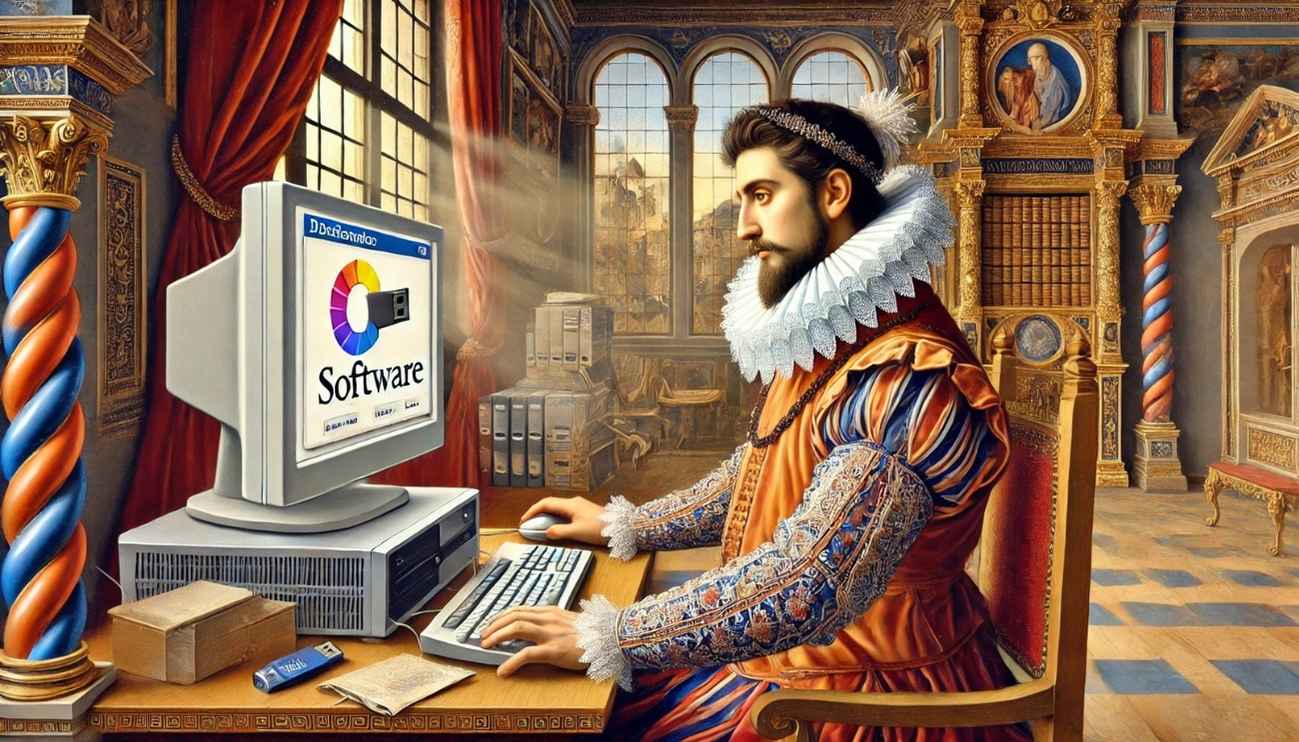
In today’s fast-paced business landscape, maintaining strong customer relationships is the cornerstone of success. To achieve this, many businesses turn to Customer Relationship Management (CRM) software. But with so many options on the market, how do you choose the right CRM for your business? This guide will break down everything you need to know to make an informed decision.
Understanding CRM and Its Benefits
What is CRM Software?
Customer Relationship Management (CRM) software is a powerful tool designed to help businesses manage and analyze their interactions with current and potential customers. It acts as a centralized database for storing customer information, tracking communications, and streamlining workflows. Whether it’s sales, marketing, or customer service, CRM systems provide a unified platform to enhance customer experiences and drive business growth.
Benefits of Using CRM Software
Investing in CRM software provides numerous advantages that can revolutionize how your business operates. Let’s dive deeper into these key benefits:
Enhancing Customer Relationships
At the heart of every CRM system is its ability to improve customer relationships. By maintaining a centralized database of customer information, including communication history, preferences, and feedback, businesses can deliver highly personalized experiences.
This level of customization helps build trust, increase loyalty, and turn satisfied customers into brand advocates. For example, timely follow-ups and personalized offers make customers feel valued and understood.
Streamlining Sales Processes
CRM software automates many time-consuming tasks, such as lead tracking, follow-up scheduling, and sales forecasting. With these automations in place, your sales team can focus on what matters most: closing deals.
Additionally, CRMs provide a clear sales pipeline view, helping teams prioritize high-value opportunities and eliminate bottlenecks. The result? Faster sales cycles and increased revenue.
Improving Analytics and Targeted Marketing Campaigns
Data is a valuable asset, and CRM software excels at organizing and analyzing it. By collecting insights about customer behavior, preferences, and purchasing trends, CRMs empower businesses to create targeted marketing campaigns.
These campaigns are more likely to resonate with specific audiences, driving higher engagement and better conversion rates. Furthermore, advanced reporting tools in many CRMs allow businesses to measure the effectiveness of their efforts in real-time, ensuring they can pivot strategies quickly if needed.
Reducing Operational Costs
Manual processes and scattered data can lead to inefficiencies and increased expenses. A CRM consolidates all customer data and streamlines workflows, significantly reducing the time and resources spent on repetitive tasks. Automated processes, such as sending reminders, updating customer profiles, and generating reports, lower the likelihood of human error while maximizing efficiency. In the long run, these efficiencies translate into substantial cost savings for the business.
By harnessing the power of CRM software, businesses can enjoy these benefits while positioning themselves for sustained growth in an increasingly competitive market.
Identifying Your Business Needs

Selecting the right CRM for your business starts with understanding your unique challenges and goals. By identifying your needs, you can ensure the CRM solution you choose aligns with your business processes and sets you up for success.
Assessing Your Current Challenges
Before investing in a CRM system, take a step back and evaluate the tools and processes your business currently relies on. This assessment will help you pinpoint gaps and inefficiencies that a CRM can address.
- Evaluating Existing Tools: Are the tools you use disjointed, making it difficult to manage customer information across platforms? Many businesses struggle with fragmented data, leading to missed opportunities and poor communication with customers.
- Analyzing Processes: Identify bottlenecks in your workflows. Are sales reps spending too much time on administrative tasks? Is your marketing team struggling to track campaign performance? A detailed analysis of these challenges will highlight areas where a CRM can bring efficiency and clarity.
- Recognizing Customer Pain Points: Are customers experiencing delays in support responses or inconsistent interactions with your brand? Understanding your customers’ frustrations can guide you in choosing a CRM that resolves these issues and improves the overall experience.
Defining CRM Objectives
Once you’ve assessed your challenges, it’s time to establish clear objectives. Defining what you want to achieve with a CRM system will help you focus on finding the right features and functionality for your business.
- Improving Customer Support Services: Customer satisfaction is the cornerstone of long-term success. With the right CRM, you can centralize support tickets, track communication history, and ensure no customer inquiry goes unanswered. Features like automated responses, live chat, and detailed support analytics can drastically improve the speed and quality of your customer service.
- Automating Repetitive Tasks: Repetitive tasks like sending follow-up emails, updating contact details, and scheduling meetings can drain valuable time from your team.
A CRM with robust automation capabilities can handle these mundane tasks, freeing your employees to focus on higher-value activities like nurturing leads and closing sales.
- Enhancing Data Management and Accessibility: In today’s data-driven world, having quick and organized access to customer information is critical.
A CRM consolidates data from various sources into one platform, making it accessible to all relevant team members. This centralized approach eliminates confusion, ensures everyone is working with the same information, and allows for better collaboration across departments.
Key Features to Look for in a CRM
Choosing the right CRM means identifying the features that will best support your business operations and goals. While every CRM offers unique capabilities, certain key features are essential to ensure a seamless experience for your team and measurable results for your business.
User-Friendly Interface
The success of any CRM implementation depends heavily on user adoption. A user-friendly interface ensures that your team can quickly understand and use the system without extensive training.
- Ease of Navigation: Look for a CRM with an intuitive design where essential tools and functions are easily accessible. The layout should prioritize simplicity, minimizing clicks to perform common actions.
- Reduced Learning Curve: A complex CRM can discourage usage, so prioritize systems with straightforward onboarding processes, tutorials, and built-in guidance.
- Mobile Accessibility: Many businesses operate on the go, so a mobile-friendly CRM interface is essential for maintaining productivity anywhere.
Integration Capabilities
A CRM’s true power lies in its ability to seamlessly integrate with your existing tools and systems, creating a unified workflow.
- Email Integration: Connecting your CRM with tools like Gmail, Outlook, or your preferred email provider can automate communication tracking and streamline customer interactions.
- Accounting and ERP Systems: Integration with financial software such as QuickBooks or enterprise resource planning systems ensures consistency in invoicing, payments, and inventory tracking.
- AI-Powered Features: Go High Level’s AI tools analyze customer data to automate follow-ups, predict sales trends, and improve response times, further enhancing integrations with marketing and communication tools.
Customization Options
Every business is unique, and your CRM should adapt to your specific workflows and processes rather than the other way around.
- Custom Fields and Modules: The ability to add fields, tabs, and sections allows you to organize data in a way that aligns with your business needs.
- Tailored Pipelines: Customize sales pipelines to reflect your sales stages, ensuring that your CRM mirrors your actual sales process.
- Role-Based Access: Control who can view, edit, or delete data based on team roles, ensuring security and efficient collaboration.
- Workflow Automation: Go High Level takes automation to the next level with visual workflows that allow businesses to create conditional logic for lead management, client communication, and marketing campaigns, all powered by AI for enhanced personalization.
Analytics and Reporting
A CRM’s analytics and reporting tools are invaluable for making data-driven decisions that drive business growth.
- Actionable Insights: A CRM should offer dashboards and reports that turn raw data into meaningful insights. Go High Level’s reporting tools offer deep insights into customer journeys, helping you refine your strategies.
- Customizable Reports: Look for CRMs that allow you to create custom reports based on your KPIs, whether it’s sales performance, customer retention rates, or campaign ROI.
- Real-Time Metrics: Access up-to-date data that allows you to respond quickly to changes, such as a sudden drop in conversions or an influx of customer inquiries.
- Predictive Analytics: Advanced CRMs often include AI-powered tools that can forecast trends, helping you anticipate customer needs and prepare accordingly.
With its combination of AI-driven insights, customizable workflows, and built-in tools for marketing, sales, and client management, Go High Level offers a comprehensive solution that sets it apart from traditional CRMs.
How Artificial Intelligence is Transforming CRM
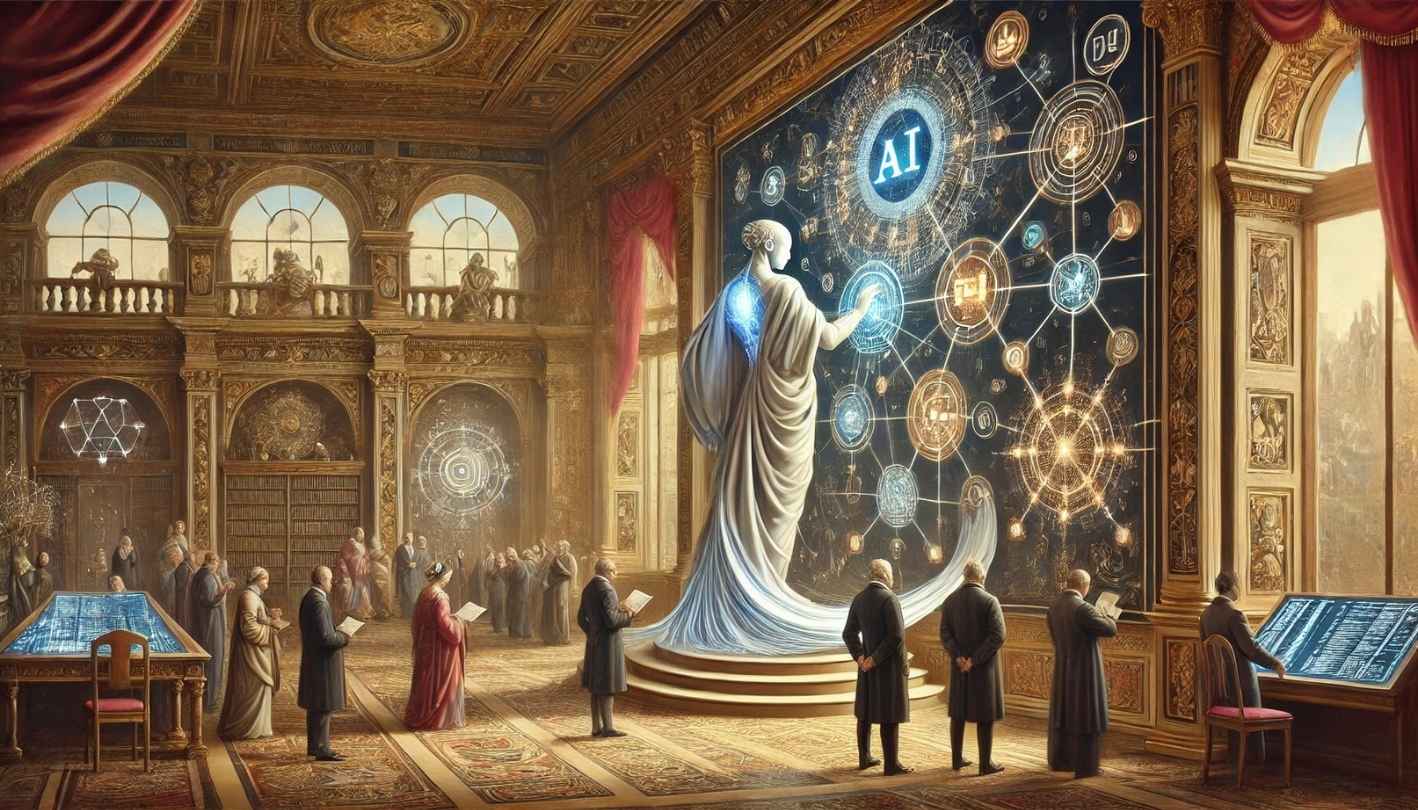
In the rapidly evolving world of customer relationship management (CRM), artificial intelligence (AI) is revolutionizing the way businesses interact with customers, streamline operations, and optimize their strategies.
AI-powered tools have shifted the CRM landscape, enabling businesses to harness data, improve customer engagement, and enhance productivity.
Below, we explore the transformative role AI plays in CRM systems and take a closer look at the cutting-edge AI features offered by Go High Level’s AI Suite.
Agent AI in CRM Systems
Agent AI is a game-changer in customer support, automating responses and resolving queries with minimal human intervention. AI agents in CRM systems can:
- Respond to customer inquiries 24/7, ensuring round-the-clock support.
- Identify and escalate complex issues to human agents for seamless resolution.
- Analyze customer interactions to offer tailored solutions and recommendations.
AI Features of Go High Level
Go High Level’s AI Suite exemplifies the integration of AI into CRM, offering a comprehensive set of tools to elevate business operations and customer interactions. Here’s an in-depth look at its key features:
Voice AI
The AI Voice Agent is a powerful tool designed to handle inbound calls, interact with customers naturally, and perform actions based on predefined goals. It leverages advanced speech recognition and natural language understanding to provide personalized and efficient customer service, 24/7. Key benefits include:
- Natural Conversations: Handles natural speech and understands context.
- Speech Recognition: Accurately transcribes and interprets spoken words.
- Easy Integration: Seamless integration with your CRM and other business tools.
- Customizable Responses: Tailor the agent’s personality and responses.
- 24/7 Availability: Offers continuous support without downtime.
By streamlining customer support processes, Agent AI reduces response times, improves customer satisfaction, and drives operational efficiency.
Conversation AI
With Conversation AI, businesses can create intelligent chatbots that interact across multiple channels, including SMS, Facebook Messenger, Instagram, and WhatsApp. These chatbots provide instant responses, handle common queries, and guide customers through purchasing decisions, all while maintaining a human-like tone.
Reviews AI
Reviews AI simplifies online reputation management by automating responses to customer reviews. Whether thanking customers for positive feedback or addressing concerns, this tool ensures businesses maintain an active and responsive online presence, critical for building trust and credibility.
Funnel AI
Funnel AI enables businesses to generate custom funnel pages with personalized content tailored to their audience. This feature uses AI to craft targeted landing pages, streamlining the customer journey and boosting conversion rates.
Content AI
Content AI is a powerhouse for content creation, delivering custom copy and images that align with your brand’s voice and objectives. Whether for marketing campaigns, websites, or social media, this tool ensures your content is both engaging and effective.
Workflow AI Assistant
The Workflow AI Assistant simplifies the creation of complex workflows by providing intuitive explanations and guidance. This tool is perfect for businesses looking to automate processes while minimizing the learning curve.
Types of CRM Systems
When evaluating CRM systems, it’s essential to understand their different functionalities and focus areas. CRM systems are generally divided into three main types: Operational CRM, Analytical CRM, and Collaborative CRM. Each type serves a unique purpose, and selecting the right one depends on your business goals and challenges.
Operational
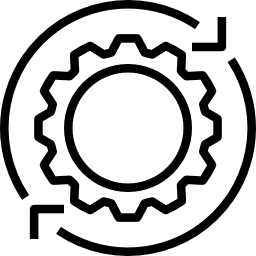
Operational CRMs are designed to streamline and automate your business’s daily operations, particularly in sales, marketing, and customer service. These CRMs focus on improving efficiency and productivity by managing customer-facing processes.
Key Features and Benefits:
- Sales Automation: Tracks leads, manages pipelines, and automates repetitive sales tasks, such as follow-ups and data entry, ensuring a smoother sales process.
- Marketing Automation: Automates marketing campaigns, such as email outreach and lead nurturing, allowing your team to focus on strategy rather than manual execution.
- Service Automation: Manages customer support tickets, tracks communication history, and provides tools for efficient issue resolution.
- Centralized Data Management: Operational CRMs consolidate customer data into a single platform, ensuring your teams have access to accurate and up-to-date information.
Operational CRMs are ideal for businesses looking to improve efficiency in customer acquisition and retention. Examples include HubSpot CRM, Zoho CRM, and Salesforce Sales Cloud.
Analytical
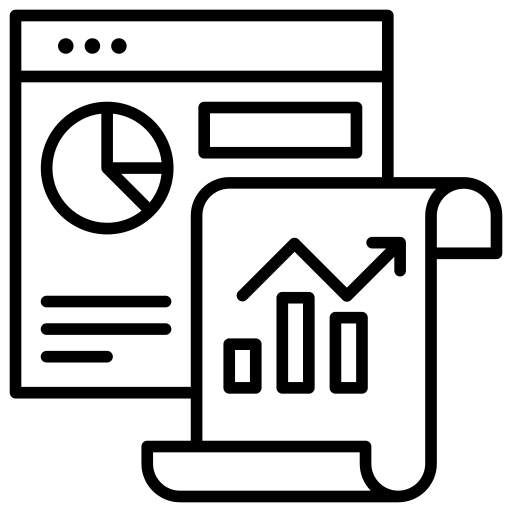
Analytical CRMs focus on collecting, analyzing, and interpreting customer data to provide valuable insights that can guide business decisions. These systems are particularly beneficial for businesses that want to better understand customer behavior and optimize their strategies.
Key Features and Benefits:
Data Analysis: Gathers data from multiple sources, such as purchase history, customer interactions, and website behavior, to identify trends and patterns.
- Customer Segmentation: Breaks down your customer base into segments based on factors like demographics, buying habits, and preferences, enabling more targeted marketing efforts.
- Forecasting and Predictions: Uses historical data to predict future customer behavior, such as buying trends or churn risk, helping businesses prepare proactively.
- Performance Metrics: Tracks KPIs, such as sales performance, customer satisfaction, and marketing ROI, to assess and improve business strategies.
Analytical CRMs are a great fit for businesses that prioritize data-driven decision-making and want to enhance their understanding of customer behavior. Example: SAP CRM.
Collaborative
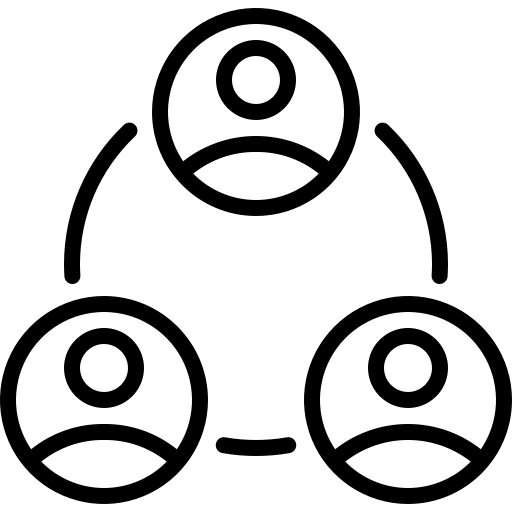
Collaborative CRMs aim to improve communication and coordination between different departments and teams, as well as with customers. These systems focus on breaking down silos to create a unified and seamless customer experience.
Key Features and Benefits:
- Team Collaboration: Provides tools for sharing customer information across departments, ensuring that sales, marketing, and support teams are aligned and working with the same data.
- Customer Interaction Management: Tracks all customer interactions across multiple channels (email, phone, social media, etc.), creating a unified view of the customer.
- Partner Management: Helps manage relationships with external stakeholders, such as suppliers, distributors, and business partners, fostering stronger collaboration.
- Improved Customer Experience: Ensures customers receive consistent and personalized interactions, no matter which team or department they engage with.
Collaborative CRMs are particularly valuable for businesses that rely on cross-departmental communication or have complex customer journeys. Examples include Zendesk, Freshworks CRM.
Why GHL Stands Out
Unlike other CRMs that often specialize in one area (e.g., HubSpot for marketing, Zendesk for support), Go High Level combines all three CRM functionalities into one platform. This holistic approach can eliminate the need for multiple tools, saving businesses time and money while improving workflow efficiency.
Top 7 CRM Systems to Consider this 2025
To make your decision easier, here’s an in-depth look at seven leading CRM systems, highlighting their standout features and why they’re worth considering.
1.- Go High Level (GHL)
Go High Level is a standout CRM platform designed specifically for marketing agencies and businesses focused on automation. With its all-in-one approach, GHL consolidates marketing tools, customer relationship management, and workflow automation into one powerful solution. Key features include built-in funnel builders, SMS marketing, social media ad management, and advanced AI tools like Workflow AI Assistant and Voice AI. Agencies benefit from its white-label options, enabling them to provide branded CRM services to their clients.
Its competitive pricing, starting at $97 per month, makes it an affordable choice for agencies and small businesses looking to streamline operations and scale efficiently.
2.- Salesforce Sales Cloud
Salesforce Sales Cloud is a powerhouse in the CRM industry, widely recognized for its enterprise-level capabilities and robust feature set. Ideal for large organizations and SMBs alike, Salesforce offers advanced tools for lead management, sales automation, and customer engagement. With its Einstein AI feature, businesses gain access to predictive analytics, enabling data-driven decision-making. Salesforce also excels in customization, allowing companies to tailor the platform to their specific needs.
Starting at $25 per user per month, it’s a scalable solution that integrates seamlessly with thousands of third-party applications, making it a versatile choice for businesses aiming to optimize customer interactions.
3.- HubSpot CRM
HubSpot CRM is a popular choice for startups and SMBs, thanks to its user-friendly design and generous free plan. The platform offers essential CRM features such as contact and lead management, sales pipeline tracking, and email marketing tools at no cost.
Paid plans start at $50 per month, providing access to more advanced automation and reporting features. HubSpot’s seamless integration with its marketing and sales hubs creates a unified ecosystem, making it easy for businesses to align their efforts. Its intuitive dashboard and minimal learning curve ensure teams can adopt the system quickly, making HubSpot an excellent choice for growing businesses.
4.- Zoho CRM
Zoho CRM is a versatile and budget-friendly option for small and medium-sized businesses (SMBs) looking for a comprehensive customer management solution. Known for its affordability, with plans starting at $14 per user per month, Zoho CRM offers features like multichannel communication, sales automation, and AI-driven insights through its Zia AI Assistant. It stands out for its extensive customization options, allowing businesses to tailor pipelines, reports, and workflows to their needs. With seamless integration into Zoho’s ecosystem of apps and other third-party tools, Zoho CRM is an excellent choice for businesses that need an adaptable and cost-effective CRM.
5.- Pipedrive
Pipedrive is a sales-focused CRM designed with simplicity and efficiency in mind. Its visual sales pipeline provides a clear and intuitive way to manage leads and deals, helping sales teams prioritize tasks and close deals faster. Key features include activity reminders, email integration with tracking, and drag-and-drop pipeline management. Starting at $14.90 per user per month, Pipedrive is an affordable option for small businesses and sales-driven organizations. Its integration capabilities with tools like Slack, Trello, and Google Workspace further enhance workflow management, making it a practical choice for teams that want to stay organized and productive.
6.- Monday CRM
Monday CRM combines project management capabilities with CRM tools, offering unmatched flexibility and customization for businesses. Its fully customizable workflows allow teams to align the platform with their unique sales and customer management processes. Collaboration features, such as shared dashboards and task assignments, enhance teamwork and communication.
Starting at $10 per user per month, monday CRM is a cost-effective option for SMBs and teams transitioning to a CRM platform. With extensive integration options and an intuitive design, it’s an excellent choice for businesses seeking a versatile and scalable solution.
7.- Zendesk Sell
Zendesk Sell is a CRM platform tailored for sales teams seeking to improve efficiency and gain better visibility into their sales pipeline. Its intuitive interface includes tools for lead and deal management, email tracking, and sales forecasting. With integration into the broader Zendesk ecosystem, it’s an excellent choice for teams that need both customer relationship management and support solutions.
Starting at $19 per user per month, Zendesk Sell is an affordable and straightforward platform for businesses that want to enhance their sales operations without overwhelming their teams with complex features.
How to Choose the Right CRM ?
Identify Specific Goals and Objectives
Before choosing a CRM, it’s essential to understand what you want to achieve. Define clear objectives, such as improving customer engagement, streamlining sales processes, or enhancing data management. Consider the challenges faced by your sales, marketing, and customer service teams to ensure the CRM addresses their specific needs. Additionally, think long-term—selecting a CRM that can scale with your business growth is crucial to avoiding costly transitions later. By identifying your goals upfront, you’ll be able to focus on solutions that align with your strategy and deliver meaningful results.
Assess Your Budget
Determining your budget is a critical step in the CRM selection process. Start by setting a realistic budget that accounts for both initial and ongoing costs, such as subscription fees, training, and potential add-ons. Weigh the cost against the potential ROI—sometimes, a slightly more expensive platform can save you time and resources in the long run if it offers the right features. Don’t forget to consider hidden costs, like extra charges for additional users or advanced functionalities. A well-thought-out budget ensures you invest in a solution that offers value without exceeding your financial limits.
Make a List of Features and Functionalities
Creating a list of required features will help you prioritize and narrow down your CRM options. Start with the must-have functionalities, such as contact management, sales tracking, and reporting tools. Then, consider additional features that could enhance your operations, like AI-powered analytics, multichannel communication, or workflow automation. If your business relies on specific tools, ensure the CRM integrates seamlessly with them. Customization options are also important, as they allow the system to adapt to your unique workflows. This step ensures you select a CRM tailored to your business needs.
Research CRM Software Vendors
Researching CRM providers is crucial to finding the best fit for your business. Start by comparing different platforms based on reviews, user testimonials, and industry-specific case studies. Consider whether a general-purpose CRM or an industry-specific one would be more suitable for your needs. Evaluate the vendor’s reputation, including their track record for reliability, scalability, and customer support. A CRM vendor with a strong reputation and responsive support can make a significant difference in your overall experience, ensuring the platform is reliable and well-maintained.
Request Demos and Trials
Testing the CRM with a demo or free trial is the best way to determine its suitability. Use this opportunity to explore its interface, navigation, and core functionalities. Simulate real business scenarios by inputting actual data and workflows to see how the system performs in day-to-day operations. Involve your team during the trial to gather their feedback, as they’ll be the primary users. Additionally, test the vendor’s customer support responsiveness to ensure you’ll have access to assistance when needed. This hands-on experience helps confirm that the CRM meets your requirements and feels intuitive to use.
Conclution
Choosing the right CRM is a transformative step toward streamlining operations, enhancing customer relationships, and driving business growth. By clearly defining your goals, prioritizing essential features, setting a realistic budget, and involving your team in the selection and implementation process, you can ensure the system aligns with your unique needs.
A well-chosen CRM is a strategic partner that empowers your business to work smarter, adapt to challenges, and deliver exceptional customer experiences.
With proper implementation and ongoing optimization, your CRM will become a cornerstone of your success, enabling sustainable growth in an increasingly competitive market.
Related Posts




