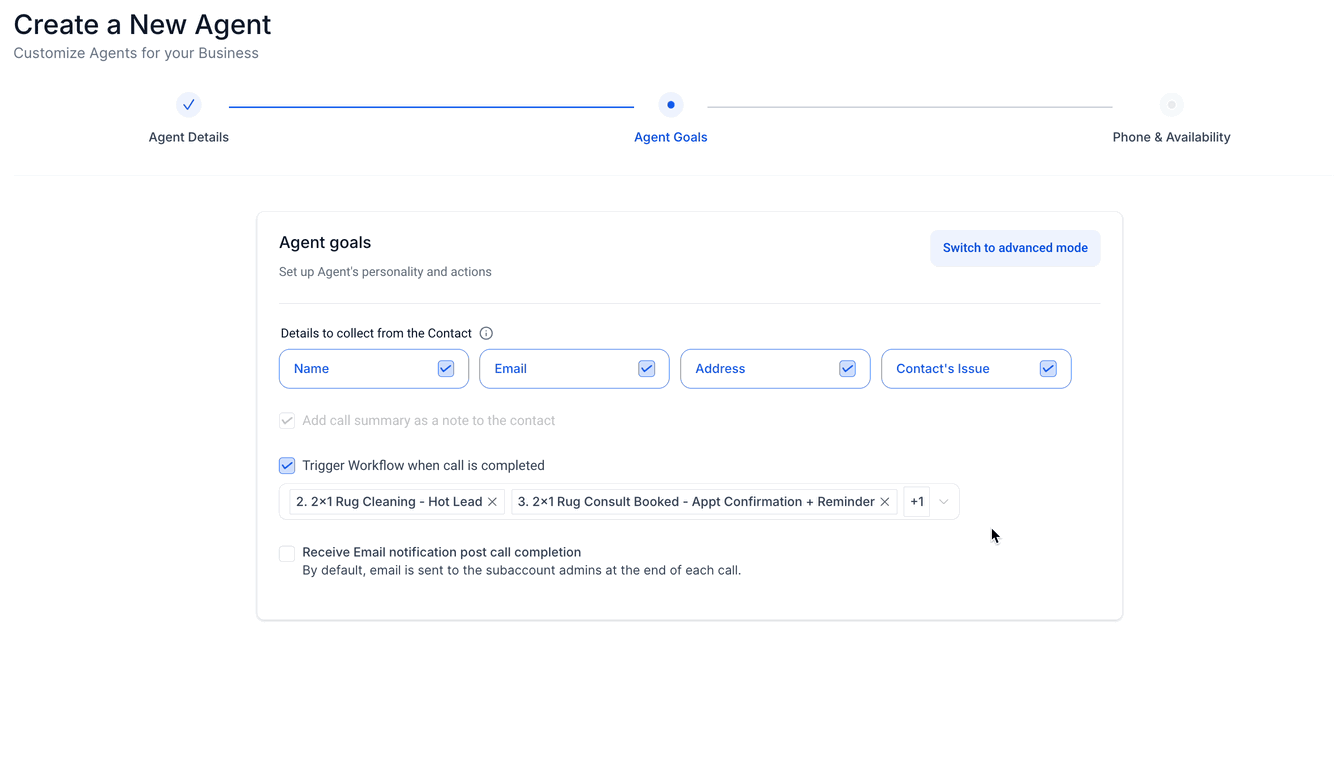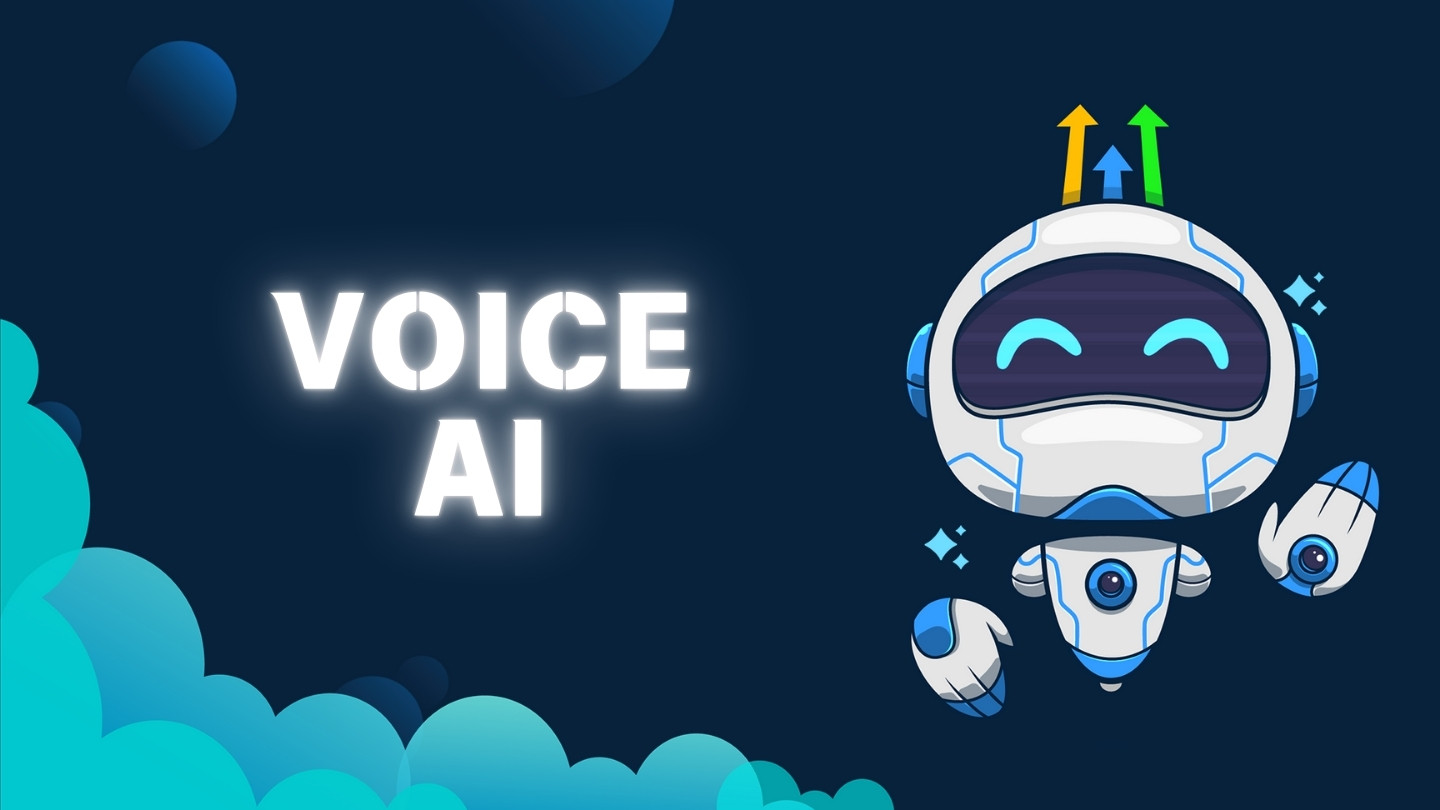
Artificial Intelligence (AI) is revolutionizing customer interactions, and GoHighLevel is at the forefront of this transformation with its cutting-edge Voice AI feature. Designed to automate and personalize communication, GoHighLevel Voice AI makes customer service seamless and efficient.
In this comprehensive guide, we’ll explore GoHighLevel Voice AI, its features, real-world applications, and how it compares to other AI chatbots. We’ll also delve into key subtopics, including AI chatbots for free, specialized AI for math help, and why GoHighLevel’s AI stands out in the market.
What Is an AI Chatbot?
An AI chatbot is a digital assistant that uses artificial intelligence to interact with users in natural language.
These bots can handle inquiries, automate tasks, and provide solutions without human intervention. Unlike traditional chatbots, AI chatbots continuously learn from interactions, improving their responses over time.
Benefits of AI Chatbots:
- 24/7 availability for customer support.
- Instant responses to common queries.
- Ability to handle multiple inquiries simultaneously.
- Continuous learning for better responses.
AI Chatbot Free: Are There Free Options?
Yes, there are many free AI chatbots available for businesses and individuals. However, free versions often come with limitations in functionality, customization, and integration capabilities.
Top Free AI Chatbots:
- ChatGPT (Free Tier): Offers conversational AI but with limited integration options.
- Tidio: A basic AI chatbot for small businesses.
- ManyChat: Focused on social media interactions.
While free options are great for testing, businesses looking for scalable and customizable solutions should consider premium AI tools like GoHighLevel Voice AI.
Understanding GoHighLevel Voice AI.
GoHighLevel Voice AI It’s an advanced AI tool designed to handle inbound calls (Outbound Call Coming Soon), respond naturally to customer inquiries, and perform tasks like scheduling appointments and collecting contact information.
This AI voice agent integrates with your CRM and other business systems, creating a unified platform for customer interactions. It’s a game-changer for businesses looking to streamline operations and improve customer experience.
Key Features of GoHighLevel Voice AI:
- Natural language processing (NLP) for human-like conversations.
- Customizable voice options to match your brand.
- Workflow automation to handle routine tasks.
- 24/7 availability without downtime.
GoHighLevel Voice AI vs. Traditional AI Chatbots
GoHighLevel’s Voice AI stands out from traditional text-based chatbots by incorporating voice recognition and natural language processing. This makes interactions more human-like and engaging.
Key Differences:
| Feature | Traditional Chatbots | GoHighLevel Voice AI |
|---|---|---|
| Communication Mode | Text-based | Voice-based |
| Adaptability | Limited | Learns from interactions |
| Complexity Handling | Struggles with complex queries | Handles nuanced conversations |
| Integration | Basic | Seamlessly integrates with CRMs |
The immersive experience of GoHighLevel Voice AI creates more meaningful interactions, improving customer satisfaction and loyalty.
How to Set Up Your GoHighLevel Voice AI Agent
Setting up your Voice AI agent is straightforward. Here’s a quick guide:
1.- Access the AI Agent Settings:
Go to “Settings” and select “AI Agents.”
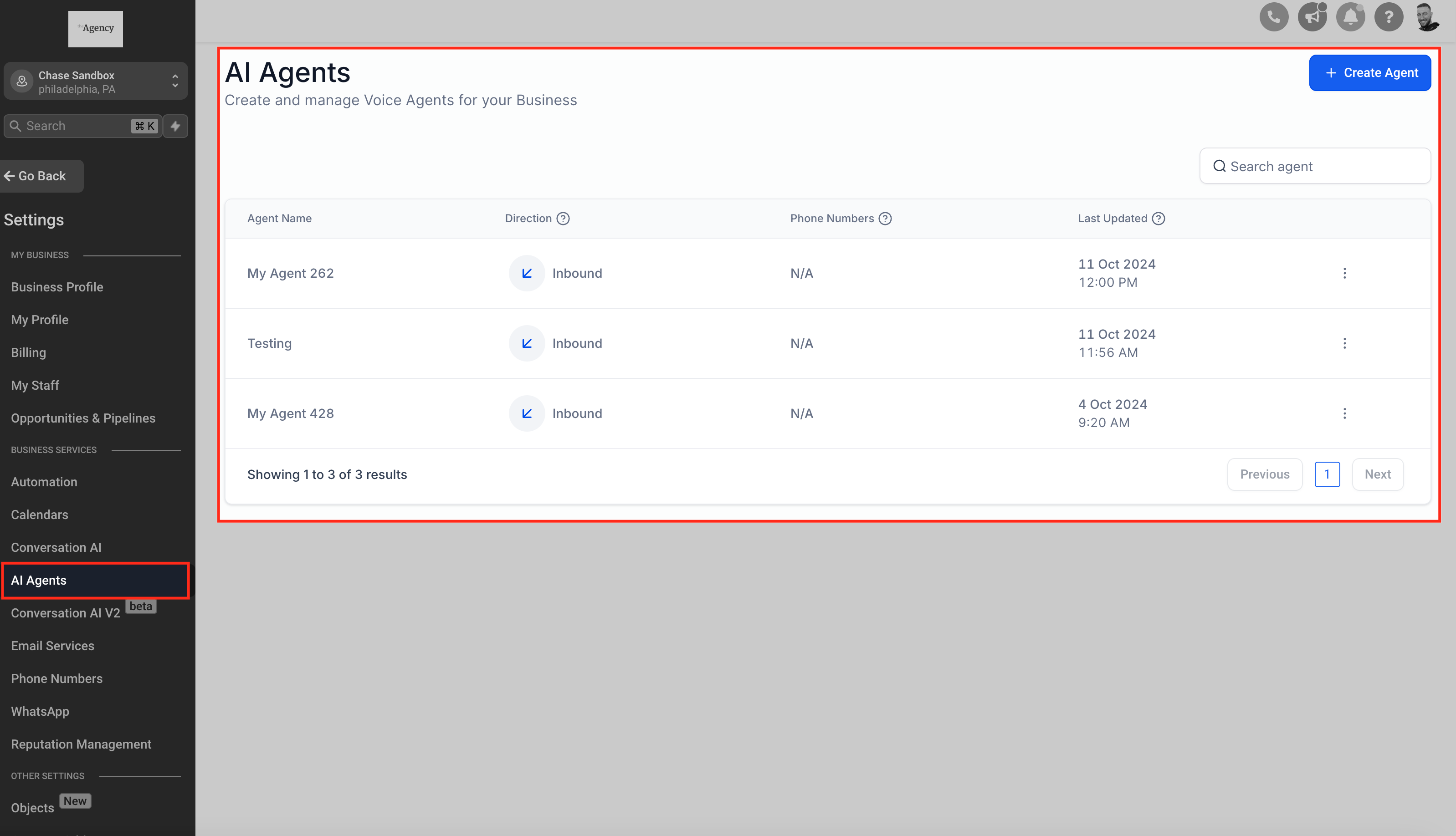
2.- Create a New Agent:
Click “Create Agent” and fill in the agent’s details.
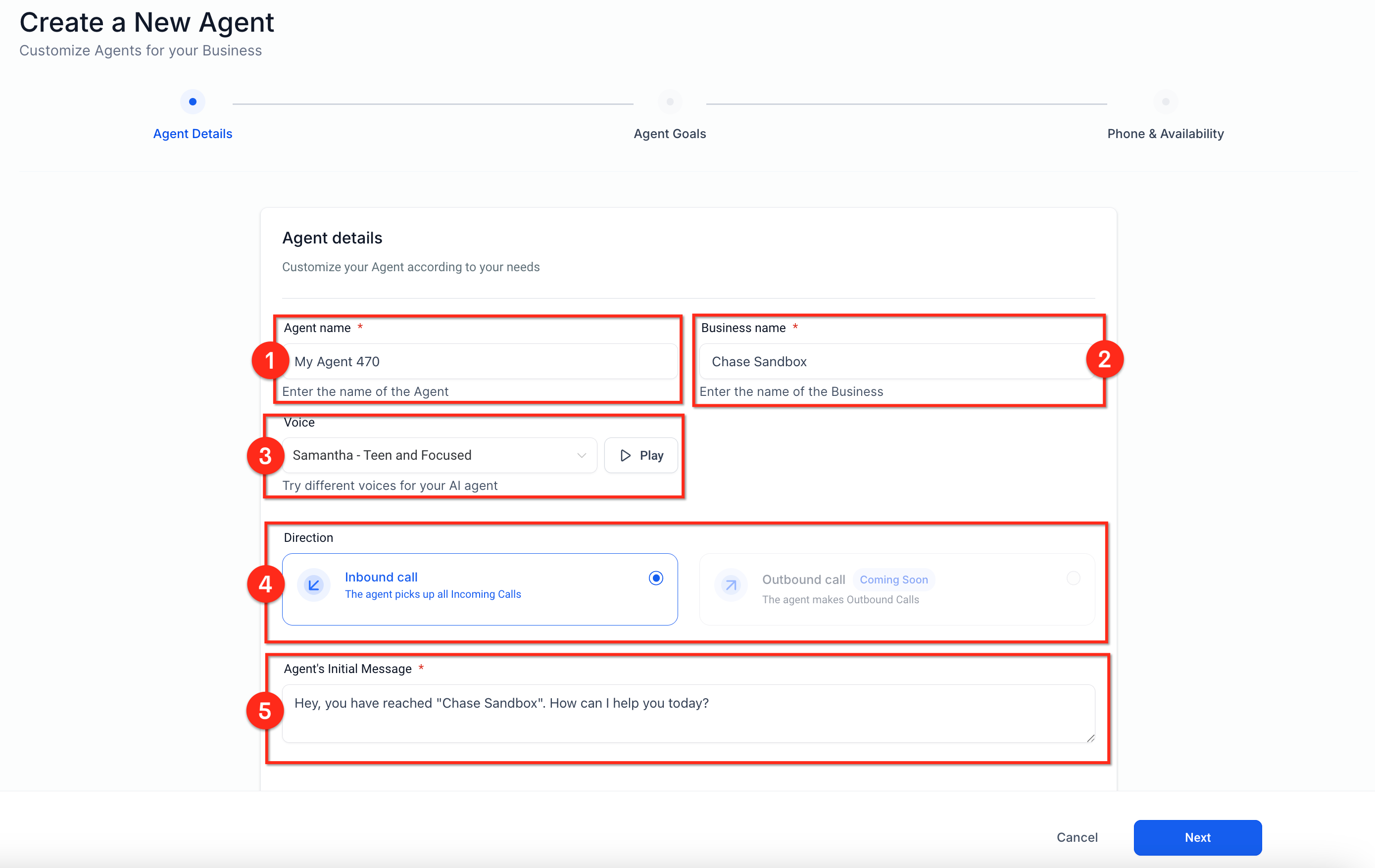
- Agent Name: Enter a name for your agent (e.g., “Customer Support Bot”).
- Business Name: Confirm or update your business name.
- Voice: Choose from a list of available voices for your AI Agent. You can preview each voice by clicking the play button.
- Agent Direction: Currently set to “Inbound” by default.
- Initial Greeting Message: Customize the first message your agent says (e.g., “Hello, you’ve reached [Business Name]. How can I assist you today?”).
3.- Agent Goals Tab: The Core of Your Voice AI Setup
The Agent Goals Tab is where you define the specific tasks your Voice AI Agent should accomplish during customer calls. Depending on your business needs, you can choose between Basic Mode and Advanced Mode to set your agent’s goals.
Basic Mode: A Simplified Setup for Quick Results
Basic Mode simplifies the setup process by providing a no-prompting-required solution. It’s ideal for businesses looking to collect essential customer information quickly and efficiently.
What Can Your Agent Collect in Basic Mode?
With Basic Mode, your Voice AI Agent can gather the following details from callers:
- Name: Collect the caller’s full name to update your contact records.
- Email Address: Ensure your database has the correct email for follow-up communication.
- Physical Address: Useful for businesses that send physical correspondence or need to verify a customer’s location.
- Contact’s Issue: Identify the reason for the call to prioritize follow-up actions.
After collecting this information, the Voice AI Agent can end the call politely or direct the customer to a relevant workflow for further action.
Advanced Mode: Unlock Full Customization for Your AI Agent
When you switch to Advanced Mode, you unlock more options and control over your Voice AI Agent. This mode allows you to define prompts, set specific actions, and customize workflows to create a more personalized and efficient customer experience.
Here’s a detailed breakdown of the key features in Advanced Mode:
Prompt: Personalize Your Agent’s Instructions and Personality
In Advanced Mode, you can write detailed prompts to give your AI Agent a specific tone, style, and set of instructions.
How to Create Effective Prompts:
-
-
- Define Personality Traits:
Make your agent sound professional, friendly, or empathetic depending on your brand’s image. - Include Fallback Prompts:
Add alternative responses for situations where the agent may not have an answer.
- Define Personality Traits:
-
Call Transfer: Seamlessly Connect Callers to Human Agents
With Call Transfer, you can set conditions under which your Voice AI Agent transfers the call to a human agent. This ensures that complex or sensitive issues are handled by a person, improving customer satisfaction.
When to Trigger a Call Transfer:
-
-
- When a customer requests to speak to a human:
If the caller says, “I want to talk to a manager,” the AI can initiate the transfer. - When the AI can’t resolve the issue:
If the conversation goes beyond the AI’s knowledge base, it can automatically hand over the call.
- When a customer requests to speak to a human:
-
Trigger a Workflow: Automate Post-Call Actions
The Trigger a Workflow feature allows your Voice AI Agent to initiate automated workflows based on the outcome of the call.
Examples of Workflow Triggers:
-
-
- Lead Nurturing Workflow:
After collecting a caller’s contact information, the AI can add them to a nurturing campaign. - Appointment Booking Workflow:
If the caller agrees to book an appointment, the AI can trigger a workflow to send a confirmation email and calendar invite.
- Lead Nurturing Workflow:
-
Update Contact Fields: Keep Your CRM Data Accurate
The Update Contact Fields feature ensures that your CRM data stays up-to-date by automatically updating contact records based on information collected during calls.
Common Contact Fields to Update:
-
-
- Name
- Email Address
- Phone Number
- Address
- Customer Preferences
-
Example Use Case:
If a caller provides their updated phone number during a call, the AI agent can immediately update that information in your CRM, reducing manual work for your team.
Send SMS: Automate Follow-Ups and Notifications
The Send SMS feature enables your Voice AI Agent to send automated SMS messages during or after a call. This is particularly useful for appointment confirmations, payment reminders, or follow-up messages.
Examples of SMS Automation:
-
-
- Appointment Confirmation:
“Thank you for booking your appointment. We’ve sent you a confirmation via SMS.” - Payment Link:
“Here’s the payment link you requested: [Link]. Please complete your payment at your earliest convenience.”
- Appointment Confirmation:
-
Why Use Advanced Mode?
Advanced Mode offers significant advantages over Basic Mode, including:
| Feature | Basic Mode | Advanced Mode |
|---|---|---|
| Data Collection | Name, Email, Address, Contact’s Issue | Custom prompts, workflows, SMS, call transfer |
| Workflow Automation | Limited | Fully customizable |
| Call Transfer | Not available | Available |
| SMS Integration | Not available | Available |
Final Thoughts: Why GoHighLevel Voice AI’s Advanced Mode Is a Must-Have
Setting up your GoHighLevel Voice AI Agent using Advanced Mode unlocks the full potential of this powerful tool. By leveraging features like prompts, call transfers, workflows, contact field updates, and SMS automation, you can provide efficient, personalized customer interactions.
Related Posts